 |
| IDT V 2.0.0.9 |
* What Is IDT -
As The Name Says IDT Is An Application Which Allows You To Flash Firmware Images On Your Huawei , Developed By HiSilicon With Ability To Flash Board Firmware On Huawei Devices
*Which Files We Can Flash On IDT ?
You Can Flash Board Firmware Via This Tool . Board Firmwares Are Original Firmwares From Manufacturer ?
* Where To Find Board Firmwares ?
On The Web Ofcourse Duh , But Most Of Them Are Paid On Different Sites Like EasyFirm Or HalabTech , Board Firmwares Of Some Models Are Available For Free On Internet And We Also Share Boardfirmwares
*How To Use This Tool?
- Download The Files And Extract Them And Open IDT.exe File
- Click On The Setting Icon (See Image Below)
- Click On Browse And Select XML File (See below Image )
- After Selecting XML File Click On Ok
- Short Test Points On Your Mobile And Plug USB
- Click On Start Icon (Below Image)
#idt 2.0.0.9 , #image download tool #flash boardfirmware on huawei #Image Download Tool V2.0.0.9
Also Read - HalabTech Tool For Free | HalabTechTool V0.9


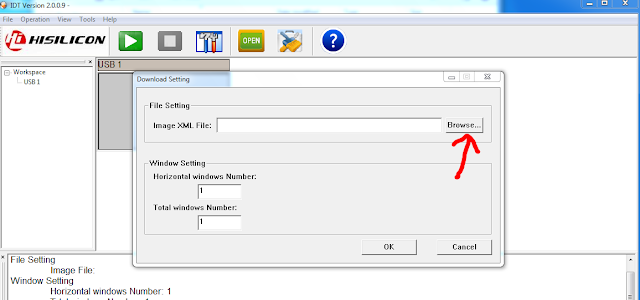




0 Please Share a Your Opinion.: