 |
| A217F U1 Root File |
Download Root File For Samsung A21S (A217F) U1 A217FXXU1ATF6
This File Can Easily Root Your Samsung A21S (A217s)
 |
| A217F U1 Root File |
Download Root File For Samsung A21S (A217F) U1 A217FXXU1ATF6
This File Can Easily Root Your Samsung A21S (A217s)
 |
| A105F A105M Firehose File |
Download Modified Firehose File For Samsung Galaxy A10 (A105F , A105M )
Download BoardFirmware Of Huawei Y7 Prime 2018 (LDN-L21) For Free Without Password
Searching For BoardSoftWare Of Huawei Y7 Prime 2018 ? Well Then You've Come To The Right Place , We Are Providing You Download Links Of Huawei Y7 Prime Board Firmware
 |
| IDT V 2.0.0.9 |
Also Read - HalabTech Tool For Free | HalabTechTool V0.9
 |
| Redmi Note 9 Pro Eng Qcn File |
*What Are ENG QCN FILE? - They Are Original Non Modified Qcn Files Which Can Be Used To Fix Your Problems , Imei Problems , Eng Qcn Files Are Very Special Files ,
× How To Flash Them? - These Eng Qcn Files Can Be Easily Restored/Flashed Through Various Tools ,UMT Or Any Other Professional Dongle Can Also Do The Job
Please Note This Eng Qcn File Is Only For Redmi Note 9 Pro Codename Joyeuse
Please Comment If Any Problems Occur Regarding File Or The Links
 |
| Condor H1 Restote Original IMEI File |
Download Original IMEI Restore File Of Condor Plume H1 For Free
This File Is 100% Free And Without Any Password
This File Is An Efs Backup File
This File Can Restore Your Condor H1 Original IMEI , And Fix Your Network Or IMEI Related Issues On Your Condor Plume H1 ,
This File Is Tested And Working
 |
| Poco F1 ENG Qcn File |
Eng Qcn Files Are Original Qcn Files Not Readed
Download Eng Qcn File For Your Beryllium
This File Has No Password
This File Can Fix Network Problems On Your Poco F1 Beryllium
 |
| Z3x File Manager Setup Download |
This Is Not An Crack Its An Genuine Setup File Of Z3x EMMC File Manager V1.18
 |
| Lenovo A369i Flash File |
Download Flash Files For Lenovo A369i
This Flash File Is Tested And 100% Working
This File Can Fix Various Problems Such As , Stuck On Logo , Bootloop , Various Virus Problems , LCD Blinking , Red LCD ETC
 |
| Lenovo A369I |
Sometime After Flashing Your Lenovo A369i Can Break Your Imei
But You Can Solve It Easily Without Root Or Twrp
( This Tutorial Is For Only For Educational Purposes And Those Who Have Lost Their Imei , You Should Only Write Your OWN imei , Changing Imei Is Illegal SO DON'T Change Imei ,)
 |
| Interface Of The Application |
Finding Drivers For Your Dongle Or Mobile Can Be Irritating , Because You Have To Search And Download For Every Brands Separately , But This Application Can Ease Your Pain ,
This Software Contains All Drivers For All Brands Including Xiaomi , Samsung , HTC, MTK , SPD , Qualcomm ETC ,
This App Also Has Drivers For All Dongles Such As Z3x Box , Easy Jtag Box, And Others
This App Has Been Developed By ALi Hassani
Join His FB Group - https://www.facebook.com/groups/SLoukoutouk/
 |
| Xiaomi AUTH Flasher TOOL |
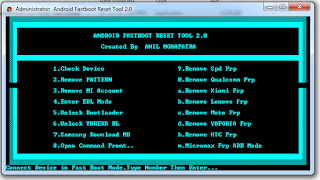 |
| Android Fastboot Reset Tool 2.0 |
Fastboot Reset Tool can do lots of things
Including removing pattern from your device
Rebooting to edl directly from Fastboot
Removing Frp Of MicroMax Devices
Removing HTC , YOFORIA , MOTO , SPD , QUALCOMM.
Unlocking Your Bootloader , Direct Fastboot To Download Mode...... And More
#android Fastboot tool #android Fastboot Reset Tool #android Fastboot Reset Tool 2.0 #android frp reset tool
 |
| HalabTech Tool |
HalabTechTool V0.9 By AmmarGSM | Download For Free
 |
| GSM Social Tool V7 |
GSM Social Tool Can Help You In Various Ways , Such As Removing Frp For Samsung , Huawei , Qualcomm Flashing , Network Repairing , Samsung Flashing , This Has Been Developed BY GSM Social Team
This Tool Is Free And Doesnt Need Any ID Or Pass
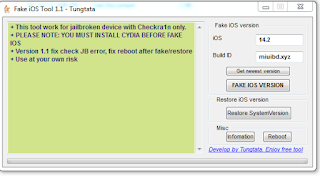 |
| Interface of The Application |
*You Need Jailbreak For This Device
*This App Changes Your Build Id to support ICCID sim