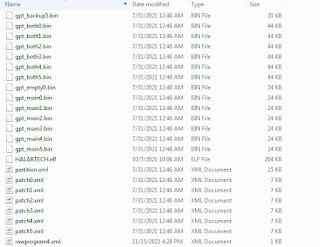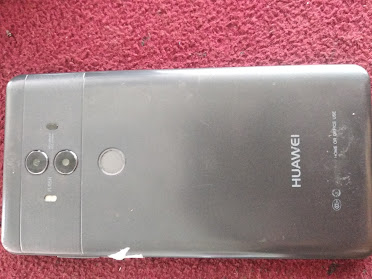|
| Back View Of POCOPHONE F1 |
The Poco F1 is a popular smartphone among tech enthusiasts due to its powerful specs and affordable price point. However, if you're looking to get the most out of your Poco F1,1 you should consider unlocking its bootloader. Here are a few reasons why unlocking the bootloader of your Poco F1 is a good idea:
Install custom ROMs: Unlocking the bootloader allows you to install custom ROMs on your Poco F1. This gives you access to a wider range of features and customization options that may not be available on the stock ROM.
Install custom kernels: You can also install custom kernels on your Poco F1, which can improve performance and battery life. Custom kernels can also offer additional features like gesture controls and kernel-level app locking.
Root access: Unlocking the bootloader also allows you to gain root access to your Poco F1. This can give you even more control over your device and allow you to install apps that require root access.
Remove bloatware: Manufacturers often install bloatware on their devices, which can take up valuable storage space and slow down your device. By unlocking the bootloader and installing a custom ROM, you can remove this bloatware and optimize your device's performance.
Backup and restore: Unlocking the bootloader allows you to easily backup and restore your device's data. This is especially useful if you're planning to install a custom ROM or kernel, as you can easily restore your data if anything goes wrong.
It's important to note that unlocking the bootloader can void your device's warranty and can also lead to security vulnerabilities if not done properly. However, if you're willing to take the risk, unlocking the bootloader can significantly enhance the performance and functionality of your Poco F1. Just be sure to do your research and follow the necessary precautions before proceeding.
* Process
- Download Bootloader Unlock Files From Below
- Open Your Device , And Short Testpoint And Connect Your Device
- Flash Bootloader Unlock Files
- Don't Turn On Your Device After Flashing
- Instead Goto Fastboot Mode And Connect To PC
- Download MIUNLOCK.exe From Below And Open IT
- First Click On Left Button Then On Right Button On the Tool
- Voila Your Devices Bootloader IS Unlocked
- Now Just Flash the Stock Rom Via Fastboot